Optimizing search results to improve self-service
Users could not easily find the documentation they needed to quickly solve a problem or even update their system. This was further exacerbated by several acquisitions, all of whom brought their own documentation categorization and formats. This was a very frustrating experience for customers, leading to many support calls and wasting agents' time sending documents to people that they should have been able to locate themselves.
Summary:
Initiated project concept, identified and brought stakeholders together, interviewed customers, tested, initiated analytics into process, identified top tasks and optimized search relevancy and accuracy.
Challenges:
- bringing together siloed departments and stakeholders,
- changing the company mental model to realize the importance of search,
- analyzing search logs to identify top tasks,
- initiating analytics into the process and building dashboards,
- perform relevancy testing and benchmark critical product search results,
- set goals for top 14 queries,
- distributed team and stakeholders across 3 countries with many remote employees
Process & methodologies:
- storyboards of current search experience and resulting support calls
- create synonyms file to link common misspellings, typos, and full names/acronyms
- boost search engine metadata
- analyze search logs to identify top tasks,
- initiate analytics into the process and building dashboards,
- perform relevancy testing and benchmark critical product overall and per task search accuracy,
- set goals for at least the top 14 queries
- provide for zero result searches
- identify patterns
- clean up search results, weed out old content
- create search optimization flow
- keep support engineer helpers motivated & happy
- standardize documentation titling
Tools: Card-sorting, pencil/paper, Google Analytics, support site search logs, code editor
Storyboarding the problem to gain stakeholder buy-in
As you know, a picture is worth 1000 words, so I storyboarded the main use cases: installing, upgrading, and troubleshooting. This helped to gain stakeholder buy-in, as they could understand the emotional ups and downs from sign in through finding the right documentation to update their system or troubleshoot a problem.
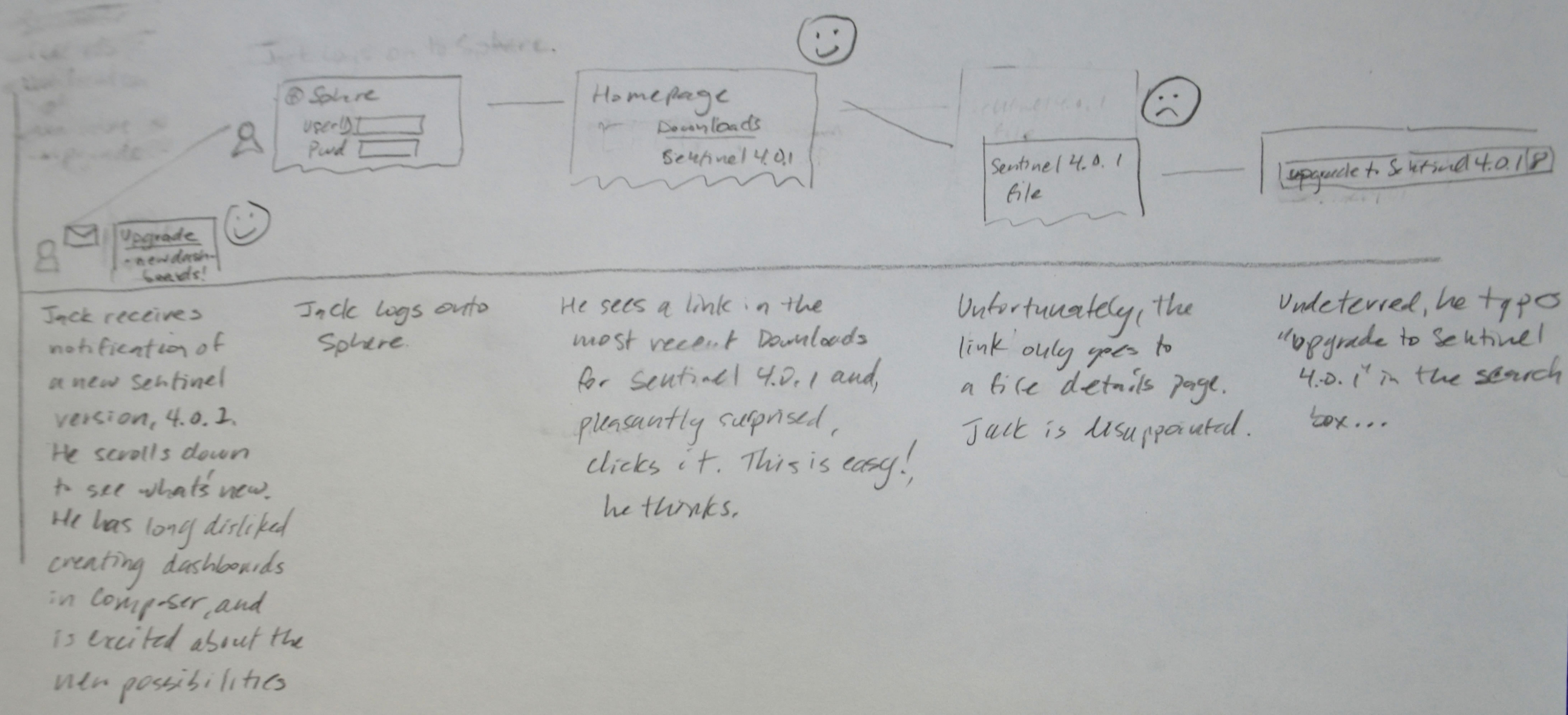
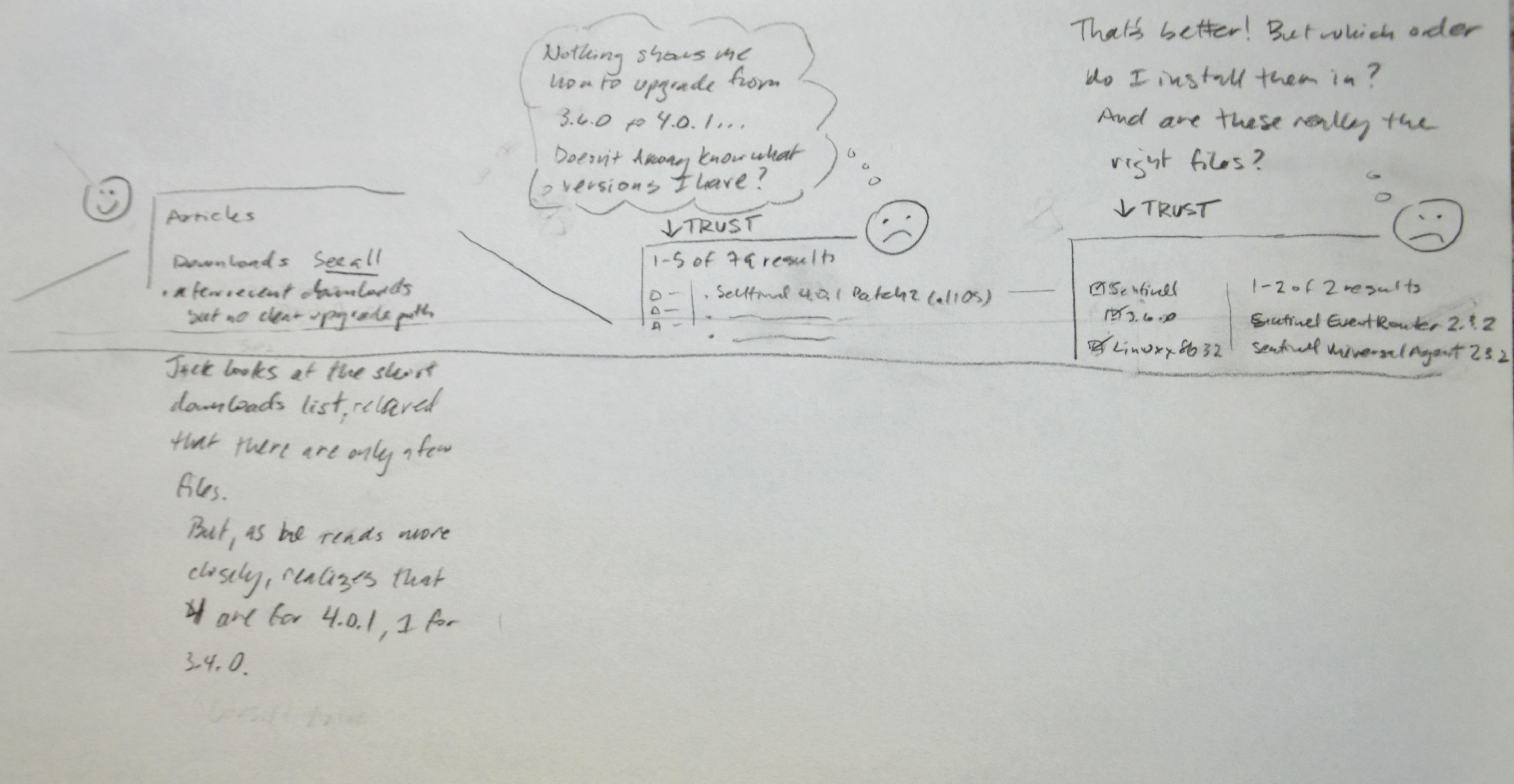

Understanding how search results are returned
I became an expert in ElasticSearch, creating a synonyms file to group related documents,working with developers to boost important metadata, and much more. This is an excerpt from that analysis, from which I derived what rules to apply to handle documentation that was in two different formats, HTML and PDF, depending on which company it had been acquired from:
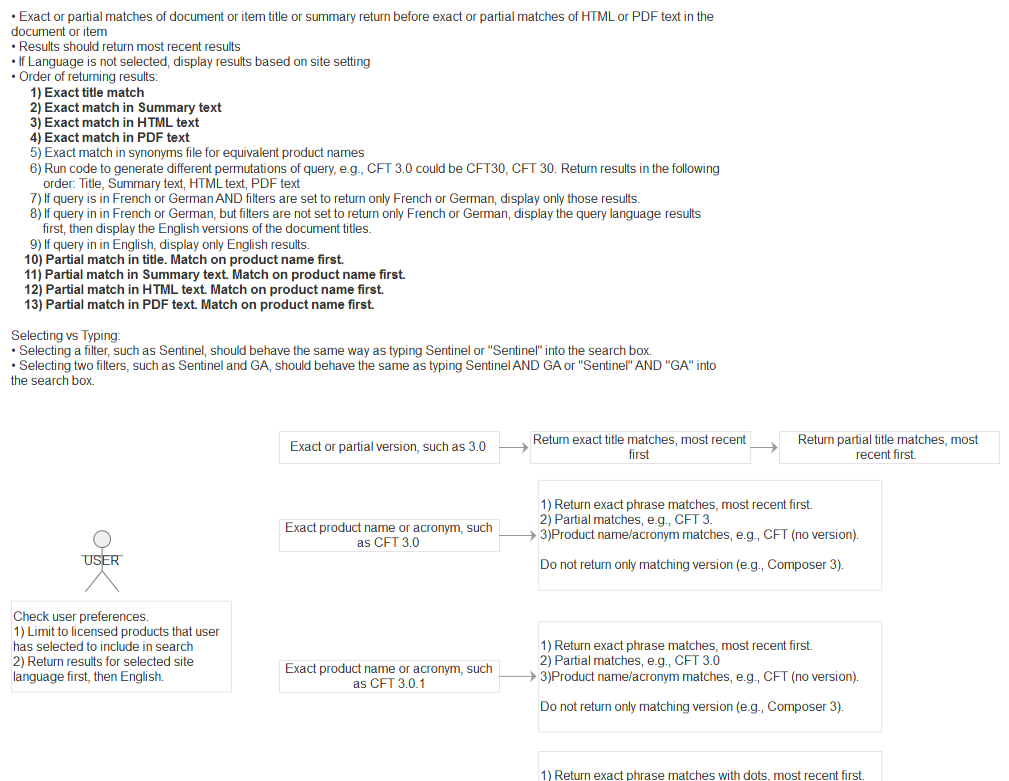
Relevancy testing
With the help of an excellent book, Rosenfeld's Search Analytics for Your Site, I tested the top 5 matches for our most important products and reported improvement. I worked with stakeholders to identify the best matches for each product.
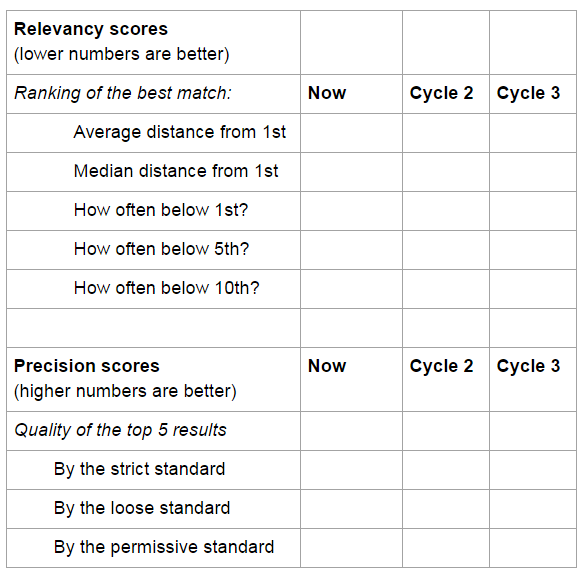
I tested each product, charting the incorrect and exact items, as well as related product matches. This also enabled me to eliminate duplicates and weed out older content to ensure that the most recent and relevant documents were in the top 5 search results.
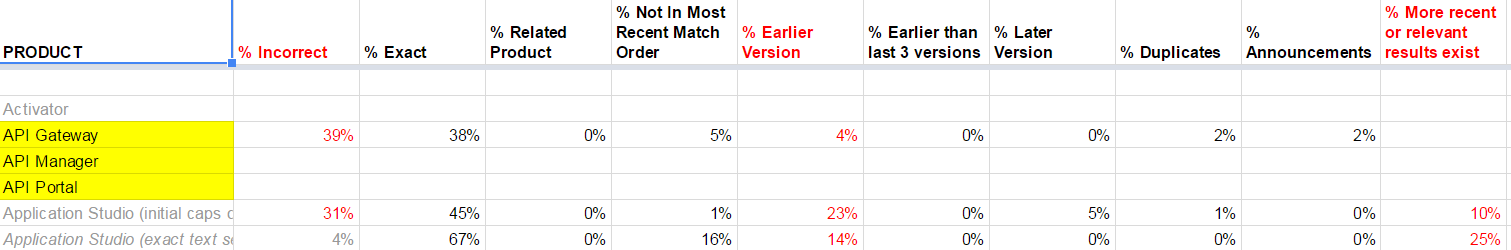 Learn more about optimizing search
Learn more about optimizing search
Benchmarking
I charted the current top 5 results vs the expected top 5 results for each product when installing, upgrading, and troubleshooting issues.
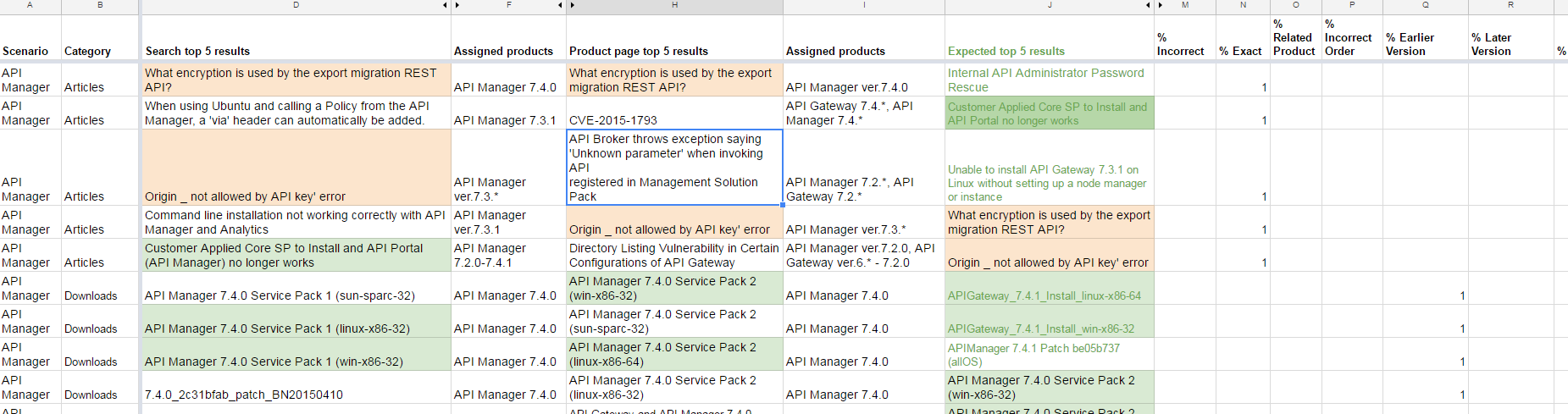
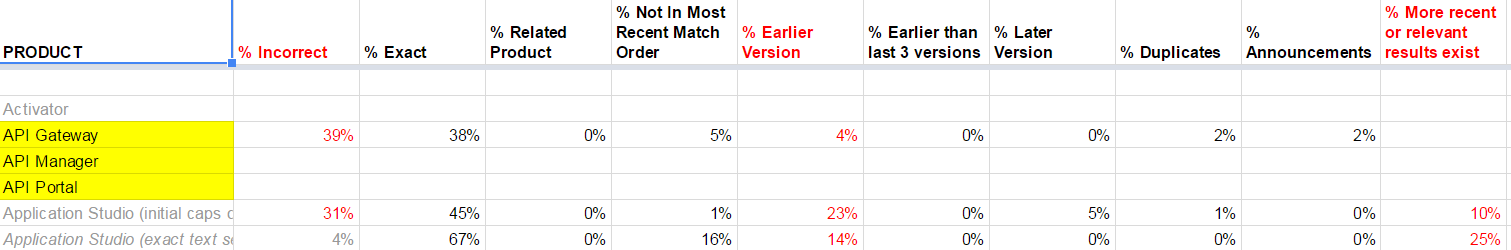
Can't get enough of SEO?
No problem! I take search optimization very seriously, as it's the hallmark to great self-service and reduced Customer Acquisition Cost (CAC). If you're interested, here's more I've written on optimizing search.